
I've been getting a number of questions about my presets so I thought today I would demonstrate each filter on a few different photographs. As I've stated before, I don't think the best way to use presets is "apply and done" but rather to apply a filter at the start and then customize to your particular style and the needs of that photograph. However, for the sake of demonstration in this post I'm showing the unedited "before" picture and an edited "after" picture with only the filter applied--no other adjustments done. I want you to be able to see how each preset works and what they bring out or target in different pictures. If you like what you see my preset pack is available for purchase here and is now has compatible versions for Lightroom desktop, Lightroom mobile, and Photoshop/ACR! The presets are sold as a pack of 6 for £30.
Bramley:



Bramley is inspired by the bramley apples my region is known for, so it's no surprise I've used this filter most recently on a post from the apple orchard! It's a very "crisp" filter that does a good job of keeping your greens green while making them less intense; it also really pumps up the red. This is one of my favorite more "everyday" filters that is probably a little less dramatic than others, but does a good job on a lot of different types of photographs. I like that it's autumnal but it's a much cooler toned filter than what you usually see.
Birches:


 I demonstrated the Birches filter quite a bit last week on my Instagram and Instagram stories, so you're probably tired of seeing this one! Inspired by yellow birch leaves this is a very warm, golden filter. It's perfect for brightening up darker, more bluish pictures and giving them a "golden hour" look. I used this preset in yesterday's photographs as well.
I demonstrated the Birches filter quite a bit last week on my Instagram and Instagram stories, so you're probably tired of seeing this one! Inspired by yellow birch leaves this is a very warm, golden filter. It's perfect for brightening up darker, more bluish pictures and giving them a "golden hour" look. I used this preset in yesterday's photographs as well.
Damsons:



Damsons is inspired by the hedgerow damson plums (not to be confused with the Victoria plums pictured in the first photo above!). This preset gives photographs a nice smooth, almost vintage-y effect with green undertones. I like that it's not always super dramatic (see the picture with the leaf in front of my face) but really gives a "mood" to photographs.
Conkers:



When making presets one of my goals is to have very distinct filters within a pack, so Conkers is one of those filters that really stands out from the rest. It's very good ay brightening dark, shadowy pictures and gives every photograph a warm, nutty finish. It's inspired by conkers or horse chestnuts, so it's a very sepia/brown filter. If applied on a bright photograph you will likely have to lower the brightness to make this one work, but on a darker image it really brings a lot of light and depth.
Pumpkin Patch:
Bramley:



Bramley is inspired by the bramley apples my region is known for, so it's no surprise I've used this filter most recently on a post from the apple orchard! It's a very "crisp" filter that does a good job of keeping your greens green while making them less intense; it also really pumps up the red. This is one of my favorite more "everyday" filters that is probably a little less dramatic than others, but does a good job on a lot of different types of photographs. I like that it's autumnal but it's a much cooler toned filter than what you usually see.
Birches:


 I demonstrated the Birches filter quite a bit last week on my Instagram and Instagram stories, so you're probably tired of seeing this one! Inspired by yellow birch leaves this is a very warm, golden filter. It's perfect for brightening up darker, more bluish pictures and giving them a "golden hour" look. I used this preset in yesterday's photographs as well.
I demonstrated the Birches filter quite a bit last week on my Instagram and Instagram stories, so you're probably tired of seeing this one! Inspired by yellow birch leaves this is a very warm, golden filter. It's perfect for brightening up darker, more bluish pictures and giving them a "golden hour" look. I used this preset in yesterday's photographs as well.Damsons:



Damsons is inspired by the hedgerow damson plums (not to be confused with the Victoria plums pictured in the first photo above!). This preset gives photographs a nice smooth, almost vintage-y effect with green undertones. I like that it's not always super dramatic (see the picture with the leaf in front of my face) but really gives a "mood" to photographs.
Conkers:



When making presets one of my goals is to have very distinct filters within a pack, so Conkers is one of those filters that really stands out from the rest. It's very good ay brightening dark, shadowy pictures and gives every photograph a warm, nutty finish. It's inspired by conkers or horse chestnuts, so it's a very sepia/brown filter. If applied on a bright photograph you will likely have to lower the brightness to make this one work, but on a darker image it really brings a lot of light and depth.
Pumpkin Patch:


My most used filter at the moment is definitely Pumpkin Patch. So many of my recent photographs are edited with this one because I love how rich and warm it makes photographs. I really like warmer tones in images, but it's important to me that my skin doesn't look too orange-y, so I really focus on warmer up a picture while keeping skin tones as natural as possible.
Hygge:




Hygge was a favorite for several of my testers. It's dark and cozy-feeling, giving a bit of punch to pictures while keeping a lot of the colors quite natural. Like "Bramley" I would consider this a very universal preset that looks good on a variety of photographs shot in different lighting or settings.
One of the benefits of a filter pack like this is that these work together as a team. They can help you develop a consistent editing style for a more cohesive feed while letting you choose the preset that works best for the photograph or situation. I'm using them all on my feed right now and will keep demonstrating which preset I'm using in my stories whenever I'm able. Buy the whole pack here.




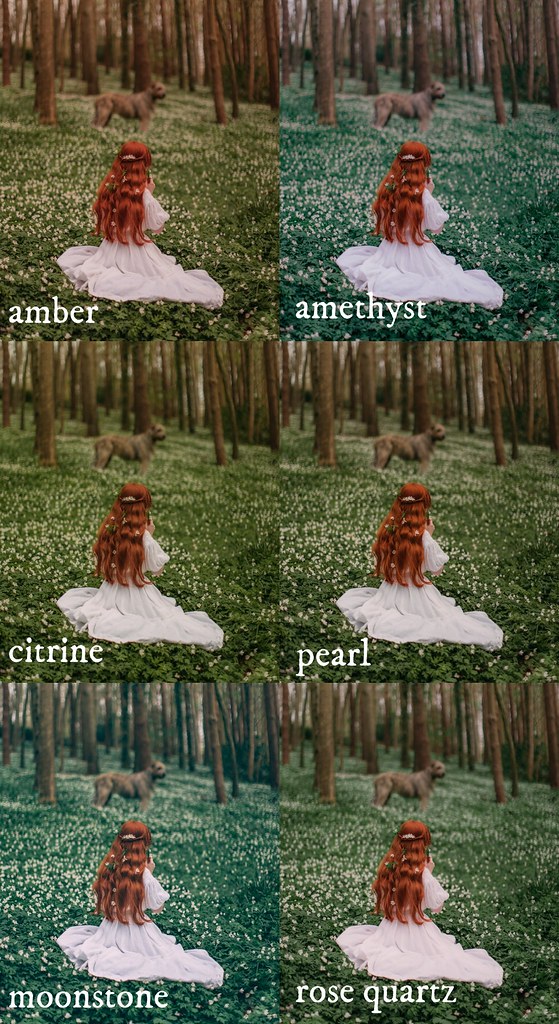
CONVERSATION